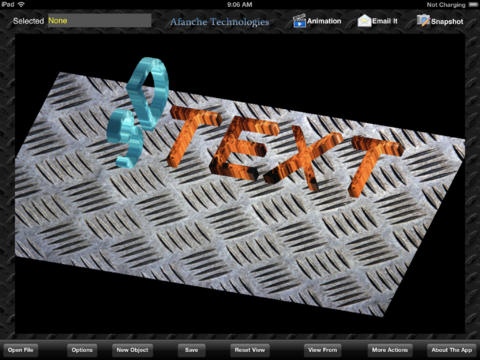Text 3D Easy 2.5
Continue to app
Paid Version
Publisher Description
This is a great 3D text builder for iPad. With its help, you can create text in 3D easily. You can choose different rendering color, size, location, orientation of the 3D text. It also supports texture (image mapping) for the 3D text. It supports exporting 3D text in picture format with transparent background, so that you can easily add 3D text to your graphics design project. The app provides many 3D features including rotating model with finger movement, zooming in/out, panning, changing color, etc. You can also change rendering light intensity, choosing wireframe or surface rendering mode. The app supports rendering 3D objects on top of different background, for instance, you can change background color, make it transparent or use an image as background. You can choose any image to be the background image. For instance, you can use model environment image, or your company's logo. The app supports unicode, that means you can use it to create 3D text not only in English, but also in European, Asian or any other language. If you need share 3D model with your friend, coworker, client or partner, you can use in-app email feature to send your model out as email attachment. If you receive 3D model from your friends, you can tap on the 3D model attachment and the app would be launched automatically. You can share 3D model in ATD or STL formats. The app is not just a 3D text builder. It is also a file organizer. The app provides you file sorting features so that you can find your model quickly. You can sort by file name or file creation time. If you have too many models in the app's folder, you can use delete button of the app to remove the files you don't need any more. The app supports folders so that you can create folders and put files for different project in different folder. The app provides zip and unzip function. You can use it to zip / unzip compressed files in .zip format. The app also tells you information about your files, for instance, the size and creation time of the files. The app provides unique in-app reviewing feature. You can easily take screen-shot of your 3D, draw your comment on the screen-shot and email it to your friends. The app supports many drawing elements, including free form, line, text, rectangle, circle, ellipse, etc. It supports undo/redo. The app is part of ATView3D 3D modeling & data visualization tool family developed by Afanche Technologies. If you need iPhone or iPad app for other 3D oriented apps, please search Afanche to find more. Afanche is a company specialized in 3D technologies. Afanche provides customized 3D programming solutions for mobile, web and desktop. For more info, please visit our website http://www.afanche.com.
Requires iOS 3.2 or later. Compatible with iPad.
About Text 3D Easy
Text 3D Easy is a paid app for iOS published in the Office Suites & Tools list of apps, part of Business.
The company that develops Text 3D Easy is Afanche Technologies, Inc. The latest version released by its developer is 2.5.
To install Text 3D Easy on your iOS device, just click the green Continue To App button above to start the installation process. The app is listed on our website since 2012-05-19 and was downloaded 4 times. We have already checked if the download link is safe, however for your own protection we recommend that you scan the downloaded app with your antivirus. Your antivirus may detect the Text 3D Easy as malware if the download link is broken.
How to install Text 3D Easy on your iOS device:
- Click on the Continue To App button on our website. This will redirect you to the App Store.
- Once the Text 3D Easy is shown in the iTunes listing of your iOS device, you can start its download and installation. Tap on the GET button to the right of the app to start downloading it.
- If you are not logged-in the iOS appstore app, you'll be prompted for your your Apple ID and/or password.
- After Text 3D Easy is downloaded, you'll see an INSTALL button to the right. Tap on it to start the actual installation of the iOS app.
- Once installation is finished you can tap on the OPEN button to start it. Its icon will also be added to your device home screen.